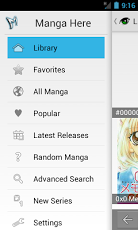My Manga Reader 0.0.1.4.9.4
Free Version
Publisher Description
READ THIS FIRST:If you're having crash problems and you're not coming from a fresh install please back up your favorites from the menu and reinstall, then restore your favorites.A simple comic/manga/manhwa reader for enthusiasts, no other app is actively supported as My Manga Reader. Read over 10000 titles from various sources in different languages. Supported sources are MangaHere (English and Spanish), Manga-Access, MangaFox, Manga Reader, Manga Panda, Sub Manga (Spanish), AnimeStory (French), MangaEden (Italian), Manga-Lib (Polish), Anitrux (Portuguese), MangaRussia (Russian), Manga-Ar (Arabic), Naruto-Kun (Hungarian), BleachFan (Hungarian), Manga-Tube (German), and Batoto.First time using the app? Watch the demo video first.Want to give us direct feedback use one of these venues.http://www.facebook.com/MyMangaReaderhttps://plus.google.com/u/0/b/110728497407851182173/110728497407851182173https://twitter.com/KhanTaskGiving it one star or two star and stating in the comments that it doesn't work is just silly. We're very quick on responding to user comments and fixing bugs. So please at least state what you didn't like or what bug you found, if you're just going to leave us a bad rating otherwise if you have an issue send me an email. If you don't want to send an email you can use http://taskdesign.uservoice.com/ to leave me suggestions/bugs/feedback.* App supports online and offline reading (either through image caching or downloading chapters)* Directly import from the sources we've listed, go to their site and just press on the link to the manga* Able to load comics/mangas from zip/rar/cbz/folder/image (Thanks to ACV)* Supports both pinch to zoom or double tap zoom in comics/mangas* Advanced Search (If supported by the manga source you choose)* Prefetch the next chapter* Able to download manga from your dropbox account* History of what manga you've read* Favorites where your titles can be viewed with prioritization (Reading / Finished Reading / Plan to Read)* Chapters in Slide Menu in Manga Reading display area* Sort Manga and ChaptersF.A.Q. (Frequently Asked Questions)1. Why does the app run so slow/take time to load? - My Manga Reader on initial run is pulling data from the web (after which we're caching data), so it's dependent on your phone and internet speed.2. Why is there no manga? - Manga is loaded and parsed from the internet on demand, so on first run it will grab the most popular manga (just basic info name/image). After which you can use pull the grid or list to add manga feature with the genre search to find the manga you're looking for. When you click on a manga it will load additional details, summary, author, genre(s), chapters. When you select a chapter (depending on which parser you're using) it will either first parse pages for faster loading in the future or if you want to read it now, you can use the new parser which loads pages on demand. Advanced search is dependent on the source of the manga, if it supports it or not.3. Why can't I read a chapter after it's parsed or loaded? - Starting from 0.0.0.6.7, there are two loaders you can use (change in settings), if neither work please send us email, with important details, which Manga/Chapter/Page you were reading, what phone do you have, does the bug occur always, is it intermittent, or rare.4. Please try not to leave a bad rating without at least contacting us regarding the problem, can't emphasize this enough, way to often people will leave a bad rating because their first impression was bad, we're here to fix those problems, but if you don't want us to at least resolve the issue, don't leave a rating, thanks.5. Like the free version support us with the ad free Pro version.
About My Manga Reader
My Manga Reader is a free app for Android published in the Other list of apps, part of Home & Hobby.
The company that develops My Manga Reader is T.A.S.K. Designs. The latest version released by its developer is 0.0.1.4.9.4. This app was rated by 1 users of our site and has an average rating of 4.0.
To install My Manga Reader on your Android device, just click the green Continue To App button above to start the installation process. The app is listed on our website since 2013-06-28 and was downloaded 31 times. We have already checked if the download link is safe, however for your own protection we recommend that you scan the downloaded app with your antivirus. Your antivirus may detect the My Manga Reader as malware as malware if the download link to net.taskdesigns.android.mymangareaderfree is broken.
How to install My Manga Reader on your Android device:
- Click on the Continue To App button on our website. This will redirect you to Google Play.
- Once the My Manga Reader is shown in the Google Play listing of your Android device, you can start its download and installation. Tap on the Install button located below the search bar and to the right of the app icon.
- A pop-up window with the permissions required by My Manga Reader will be shown. Click on Accept to continue the process.
- My Manga Reader will be downloaded onto your device, displaying a progress. Once the download completes, the installation will start and you'll get a notification after the installation is finished.